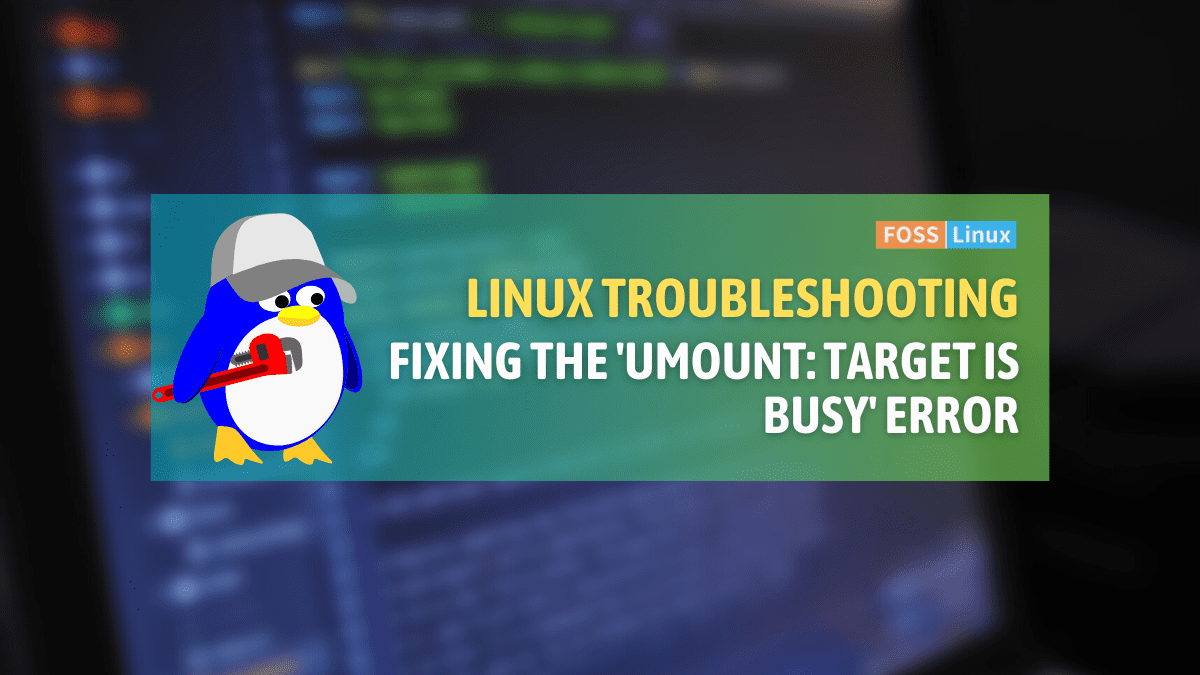Have you ever encountered the frustrating ‘Umount Target Is Busy’ error while trying to unmount a file system in Linux? Dealing with this pesky issue can be a real headache, especially if you’re not sure what’s causing it or how to fix it. But fear not! In this blog post, we’ll dive into the common causes of the ‘Umount Target Is Busy’ error and provide you with practical tips and solutions to resolve it effectively. So grab your troubleshooting hat because we’re about to unravel the mysteries behind this stubborn error!
Understanding Umount Target Is Busy Causes and Solutions
To understand the ‘Umount Target Is Busy‘ error, it’s essential to grasp its underlying causes. This error typically occurs when a file system is still in use or has active processes running within it, preventing it from being unmounted smoothly.
![]()
One common culprit is open files or directories within the target mount point that are being accessed by programs or users. These active connections create a busy state, making it impossible to unmount the filesystem cleanly.
Another potential reason for this error could be background processes holding onto resources within the mounted directory, causing conflicts during the unmounting process. Identifying and terminating these processes can help resolve the issue efficiently.
Fortunately, there are several solutions to tackle this stubborn error effectively. By identifying and closing any open files or applications utilizing the mount point, you can release its hold on the filesystem and proceed with unmounting successfully.
Troubleshooting Umount Target Is Busy Tips for Resolving the Issue
When encountering the ‘Umount Target Is Busy’ error, troubleshooting becomes crucial to resolve the issue efficiently. One common tip for resolving this error is to identify any processes or applications that might be currently using the target mount point. By checking for active connections or open files within the target directory, you can pinpoint what is causing the busy state.
To troubleshoot further, you can try terminating any programs that are accessing the target mount point. This could include closing applications or stopping services that may be preventing unmounting due to ongoing activities. Another approach is to force unmount the target by using specific commands like ‘umount -l’ which will detach it forcefully but should be used cautiously.
Additionally, verifying and ensuring there are no subdirectories within the mount point itself can help in successfully unmounting a busy target. Removing any subdirectories or moving them elsewhere before attempting to unmount can eliminate potential obstacles in releasing the mount point.
Restarting your system after following these troubleshooting tips could also aid in resolving persistent ‘Umount Target Is Busy’ errors effectively.
Preventing Umount Target Is Busy Best Practices for File System Management
When it comes to preventing the ‘Umount Target Is Busy’ error, implementing best practices for file system management is crucial. One key strategy is to ensure that all processes accessing a particular mount point are closed before attempting to unmount it. This can be achieved by checking for any open files or directories within the target.
Regularly monitoring your system for any lingering processes that might interfere with unmounting operations can help prevent this issue from occurring. It’s also important to avoid nesting mount points within each other, as this can lead to conflicts and make it challenging to unmount the target without causing disruptions.
Furthermore, maintaining clear documentation of your file system structure and dependencies can aid in identifying potential issues before they escalate into ‘Umount Target Is Busy’ errors. By staying organized and proactive in managing your file systems, you can minimize the risk of encountering this frustrating issue down the line.
Common Scenarios Leading to Umount Target Is Busy Error
One common scenario that can lead to the ‘Umount Target Is Busy’ error is when a file or directory within the target mount point is in use by a process. This typically occurs when an application or system service is accessing files on that specific location.
Another potential cause of this error is when there are open files or active processes running within the mounted directory. If any program has files open for reading or writing, it will prevent the unmount operation from being successful.
Additionally, network shares or remote mounts can also trigger the ‘Umount Target Is Busy’ error. If there are active connections to these remote filesystems, attempting to unmount them while in use will result in this issue.
Moreover, if there are any subdirectories under the mount point that are currently being accessed by applications or users, it can cause conflicts during the unmount process. It’s crucial to ensure all activities within the mounted directory have ceased before trying to unmount it successfully.
Dealing with ‘Umount Target Is Busy in Linux Step-by-Step Guide
Facing the ‘Umount Target Is Busy’ error in Linux can be frustrating, especially when you’re trying to unmount a file system and encounter this obstacle. However, fear not, as there are steps you can take to resolve this issue effectively.
Identify which processes might be using the target mount point by utilizing commands like lsof or fuser. This will give you insight into what’s causing the busy state.

Next, try terminating any processes that are accessing the mount point. You can use the kill command followed by the process ID to stop these processes gracefully.
If terminating processes doesn’t work, consider remounting the file system as read-only temporarily. This may help release any locks on the mount point and allow for successful unmounting.
If all else fails, rebooting your system is a last resort option that often clears up any lingering issues with a busy target.
Advanced Techniques for Resolving Umount Target Is Busy Error
When dealing with the ‘Umount Target Is Busy‘ error in Linux, advanced techniques can help resolve the issue efficiently. One technique is to identify the processes or applications that are currently using the target mount point. Using commands like lsof and fuser can provide valuable insights into what might be causing the busy state.
Another advanced technique is to forcibly unmount the target by using the umount command with additional flags like -l or -f. However, caution should be exercised when using forceful methods as they can potentially lead to data loss or system instability.
In some cases, rebooting the system may also be a viable solution to clear any lingering processes holding onto the mount point. Additionally, checking for any open files or directories within the target mount can help pinpoint the source of the busy state.
Employing these advanced techniques with care and precision can aid in swiftly resolving ‘Umount Target Is Busy’ errors on your Linux system.
Conclusion:
By understanding the causes, troubleshooting tips, prevention techniques, and advanced methods for dealing with the ‘Umount Target Is Busy’ error in Linux systems, you are now equipped to handle this issue effectively. Remember to always follow best practices for file system management to minimize the occurrence of such errors. With these insights and strategies at your disposal, you can troubleshoot and resolve the ‘Umount Target Is Busy’ error with confidence. Stay proactive in managing your file systems to ensure smooth operations without encountering this pesky error.